Customer returns for online stores
We offer two return options for online stores to make the return process smooth and easy for both you and your customer. Ensure customer satisfaction by providing return options that work even without logging in.
Two return options for your customers
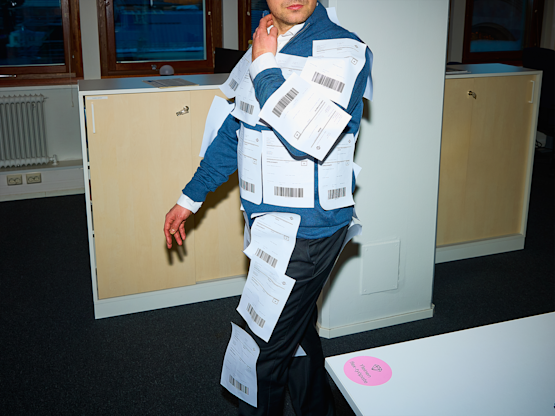
Address label
You can include a pre-printed address label with the shipment if you wish. Your customer can return the parcel to any Matkahuolto parcel point or parcel locker (excluding outdoor lockers).

Label-free return
Your customer can make a return either in the Paketit app or on Matkahuolto’s website without logging in. You can limit the return period with a delivery-bound time restriction or offer an unlimited return option.
Instructions for different return methods
Get started right away
Are you already a customer?
You can easily access customer returns in the Paketit Business Portal without having to contact Sales or Customer Service.
New customer?
Start using Finland’s best parcel service for online stores. Sign a contract online and get started right away.
Interfaces
You can integrate the label-free return solution into your own system and generate the activation code through the API within your system.